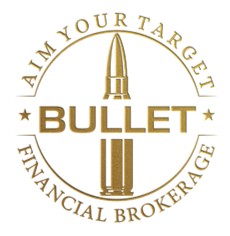Payment links are URLs that allow users to make payments directly to the recipient without the need for a physical point of sale. These links can be shared via email, messaging apps, or social media platforms, and they typically lead to a web page where the user can input their payment information and complete the transaction. Payment links have become increasingly popular due to their convenience and ease of use, particularly for small businesses and independent sellers who may not have access to traditional payment processing methods.
Businesses have the option to request and receive online payments through payment links, which eliminates the need for website or checkout page creation. Payment links are available as a URL, QR code, or Payment Button, which is created and shared by the seller.
Links for payment can be distributed through a multitude of platforms, including but not confined to SMS, email, mobile applications, and social media messaging services like Facebook and Whatsapp.
Customers have the ultimate choice in how they wish to make their payments, with the option to choose between ACH (bank account transfers), digital wallets, and credit and debit cards. This provides customers with the highest degree of adaptability when it comes to payment methods.
Furthermore, pay links that are customizable can be effortlessly adjusted to meet various configurations and preferences, such as incorporating multiple line items and custom fields, among others.
The process by which payment links operate can be explained in a few simple steps. First, a vendor generates a payment link and sends it to a customer. The link directs the customer to a webpage where they can enter their payment information and authorize the payment. This information is then securely transmitted to a payment processor, who verifies and processes the payment. Once the payment is approved, the vendor is notified and can proceed with delivering the purchased goods or services. Payment links provide a convenient and efficient way to facilitate transactions between vendors and customers, without the need for traditional modes of payment such as cash or check.
A brief explanation of the mechanics of payment links follows.
-
Set up your payment page
Businesses can create payment links by subscribing to a payment processing company that offers this functionality. Your payment provider will provide you with a secure payment page where customers will be directed to enter their payment information when they follow the link, payment button, or QR code.
Depending on your provider, you may have branding capabilities available to customize your page, such as customer notes or branding.
-
The client accepts the transaction.
Once you have set up a payment page, you are ready to initiate transactions. Depending on your needs, this could mean selling products, providing services, or collecting donations.
The payment link would come into play once it is time to collect payment. Once the customer has accepted the transaction, you can go ahead and share the URL.
-
Sending the payment link
Typically, your payment provider will automate the payment workflow to send payment links via email or SMS. You will also be able to manually copy and paste links so you can place them on other platforms.
One of the biggest benefits of paid links is that there are numerous ways to send them to customers, depending on the type of business. For example, if you sell products through Instagram, you can simply paste paid links in Direct Messages or on the profile page.
-
Make payment
Once your customer receives the payment link, they simply click the link or scan the QR code to go directly to your online payment page and enter their payment details. Depending on how your page is set up, this could include a field to enter credit card details, ACH information, Apple Pay or Google Pay, etc.
It is always a good idea to select a payment provider that offers digital wallets. This saves your customers valuable time at the point of sale by not having to enter their card details manually.